Click here to get started.
The most productive way to make money on CashCrate is to complete offers. Most of the 100% Free offers are around $0.50-$0.75. Don't be discouraged though, as these do really add up. Every little bit counts. There are other offers, which include offers that require you to pay for trials, shipping, or a product. However, these offers pay more than the 100% Free offers. One of the highest paying offers on the CashCrate site right now pays $45.00! However, if you choose, you can always stick with the free offers, and still make quite a bit of money.
Right now I will go through how to complete an offer with you. All offers won't be exactly the same as this one, but all offers share the same basic principle in getting completed.
1. To complete an offer, click on the Complete Offers button.

2. For right now, lets focus on the free offers. Click on the 'Show' box and click on 100% Free. Then press Go. What this does is show only the offers that are 100% Free. You can also sort offers by Rating, Payout, Name, Newest and Cost.

3. Next click on the name of an offer to start.
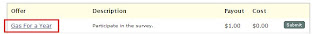
4. After clicking on the title of the offer, you will be taken to a page where you will enter either your zip code or your email address. Once entered click continue.
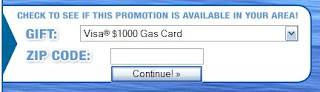
5. On the next page, you will enter your information including your name, address, birthday, gender, and possibly your phone number (Note: Don't worry, its perfectly safe to give out your information. No, DO NOT give fake information in the offers, as this is considered fraud. You should always use your real information. I haven't received any junk mail myself, but most people say that IF they do receive junk, its only a few times a year. For the offers that make you give your phone number, you don't have to give out your home phone number. Instead, you can make a FREE voicemail number online.) Then click submit.
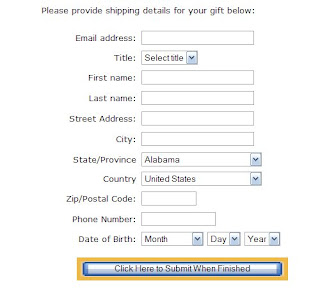
6. Throughout the next few pages, you will view two different types of pages.
One type of page you will see has "yes" and "no" buttons next to offers that they advertise.
Click no on all of these, and press submit.
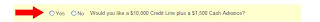
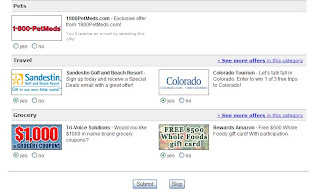
At one point you may run into a message that, after pressing submit, tells you to pick at least one of the offers. By selecting yes it will just bring up an advertisement on the next page for that offer.
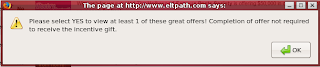
If so, press OK and answer yes to any one of the offers. Then press submit again.
The other type of page you will encounter is just regular advertisements. Just scroll to the bottom of these pages and press skip.
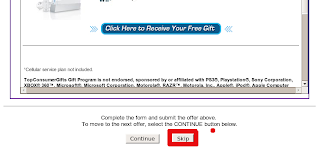
Keep going through these pages until you get to a page that requires you to do "Silver Offers".

Don't worry, you won't really have to do these offers. You just have to click on them, and leave the windows open for a few seconds. To help make sure that the offers will approve, do one more offer than the required number. So if it says do 2 offers, click on 3 of them, and if it says 6, click 7 of them. Then when you're done, click "Go to Next Page".
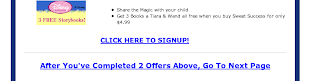
After the "Silver Offers" page, you will see the "Gold Offers" page. This is the same thing as the "Silver Offers" page, so just do the same thing you did before. Remember, click on one more offer than required, to help the offer approve quicker.

Again press "Go to Next Page" when you are finished.
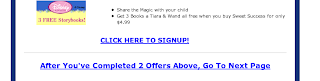
After the "Gold Offers" page, you will see the "Platinum Offers" page. Once again, do the same thing you did on the previous pages.

This time, you should press the "After you've completed..." button after you're finished.

This time, a new window will open.
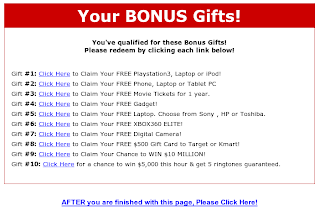
Some might say that this step isn't required, but I do it just in case it helps my offers approve better. Click on all of the links from one through ten, and they will each open in a new window. Leave them open for a few seconds, and then you can close them. Then, press the link on the bottom of the page that says "After you are finished...".
A new window should open (which is an advertisement), which you should leave open for a few seconds.
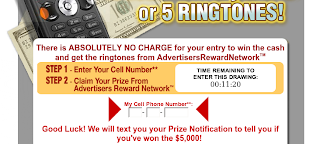
Thats it your all done! The offer is now complete, so you can move onto Step 7.
7. When you are all finished with your offer, close all of the extra windows you have open from the offer, and return to the CashCrate page. Press the "Submit" button next to the offer that you have completed.
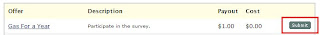
Congratulations, you have just finished an offer. The offer will now be in your pending offers list, which simply means it is pending for approval. You can check your pending offers by going to your "Complete Offers" page, and clicking on "Pending Offers".
When your offers have been approved, they will go to the "Completed Offers" list.
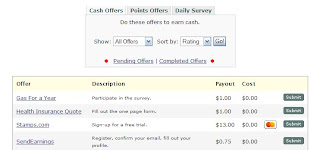
Most offers do not take near as long as this one. I picked this offer because it is one of the longest types and don't want anybody to get lost. It can get a little overwhelming when you first start. Most other offers are pretty straight forward and easy to complete. You always know you are done with an offer or survey once you get to a page that says "thank you..." "you have been registered..." "your confirmation has been receieved..."
Here are some examples:


Click here to get started.
source: http://thecashcrateguide.blogspot.com/2007/09/doing-offer.html
1 comment:
Thank you ! sorry
You want as much money. You want a site to make money without participating in many searches. You want to find out the experience as well as understanding more about the field of Make Money Online all the things you want to have in EARNBANKUS.COM. To the EARNBANKUS.COMyou will not take too long to select a suitable sites. EARNBANKUS.COMsites are banking earning money aggregate all the sites make money Online help you earn more than the art Make Money Online .
EARNBANKUS.COMincludes a lot of money as different: Paid To Completed Offers, Paid To Click, Hyip - AutoSurf ... EARNBANKUS.COMcontinuously update the sites most money to help you quickly access information and make correct decisions. parallel with that EARNBANKUS.COM have a lot message or useful to collect and aggregate from the author in the world-famous Make Money Online . All only at EARNBANKUS.COM. Welcome all of you to EARNBANKUS.COM. wish you earn that much money.
We are the banner exchange is eager to join you. if webmaster wanting to exchange banner please feel free to contact us via e-mail address: earnbankus@gmail.com. method is as follows: you set the banner of us should your site. Then send an email to the address earnbankus@gmail.com accompanied by links to prove that you have placed our banner to the site.
If approved after about 6-12h your banner will be displayed on the sites with our position that corresponds to the position on the sites. We will regularly check the banner webmaster if any dismantling banner on our sites, we also dismantle. thank you all. and do not forget to contact us.
Please come to us EARNBANKUS.COM to feel the difference.
Post a Comment